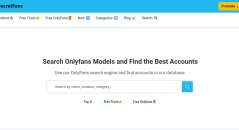Be aware there is currently a bug with Onlyfans uploads. If you are getting “FILETYPE NOT ALLOWED” that is probably because the image you are trying to upload is in all caps. ie: picture1.JPG. You will need to change it to picture1.jpg to get it to upload.
This applies to videos as well. A movie named movie.MP4 probably won’t work but if you rename it to movie.mp4 you should be fine.
While this isn’t a problem for desktop users trying to do uploads to OnlyFans from their phone this can be problematic. I’m not sure if this works but here is what Google says about renaming files on your iPhone.
How to Rename Documents in Files App using iOS 13
- Open Files App on your iPhone.
- Tap on Browse at the bottom right and locate the document.
- Long Press on a document thumbnail in the Files App. …
- Choose ‘Rename’ from the context menu.
- Type the new document name overriding the old one in the text box. …
- Tap Done once complete.
If that isn’t your issue make sure you know the OnlyFans posting rules.
- Posts can include up to 40 pictures and/or videos.
- Pictures should be less than 6000×6000 pixels in size.
- The video file size limit is 3 gb per video
- Supported video formats include mp4, mov, and avi
- Supported photo formats include jpg, jpeg, gif, png